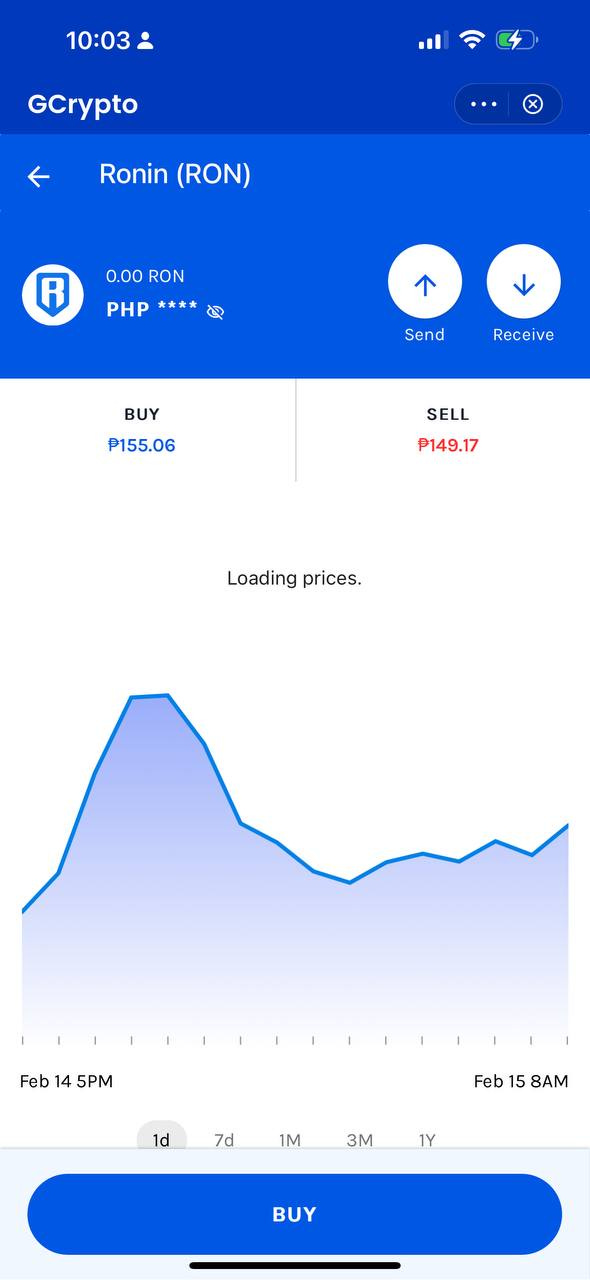RON is now available on GCash!
More options to buy, sell, and hold RON in the Philippines
Key Points
RON is now available on GCash! Buy, sell, and hold RON on mobile or desktop with the GCrypto feature.
In the Philippines, regulatory challenges facing Binance may result in fewer onboarding options onto Ronin. We’re honored to open a new portal into our ecosystem in partnership with GCash.
Filipinos can now access RON, AXS, and SLP through GCash.
In the Philippines today, there’s a lot of uncertainty around the regulatory environment affecting the exchanges. With Filipinos being our largest community and leading globally in Web3 gaming interest, we understand the critical need for stable and compliant platforms. We’re thrilled to announce the listing of $RON | $RONIN on GCash, offering our Filipino users an additional, reliable option to buy, sell, and hold RON!
How to Buy RON on GCash
GCash’s GCrypto features works the same way we described in our first partnership announcement. However, we’ve put together a refresher below in case you missed it. Remember that you can also buy, sell, and hold AXS and SLP on GCrypto as well as RON:
Step 1: Log into your GCash app and click on GInvest.
Step 2: Click on GCrypto.
Step 3: Top-up your crypto wallet using your GCash to start trading.
Step 4: Then look for RON, AXS or SLP!
About our Alliance With GCash
In the Philippines, about 80% of internet users rely on GCash for financial services from money transfers to bill payments to online shopping. Filipinos have also long been the beating heart of Web3 gaming. As a result, our collaboration with GCash is a perfect union: Filipinos can onboard onto Ronin through the app many already use everyday.